-
SOFTWARE
SOFTWARESAP HCM/HXM & PayrollQuery Manager Query Manager Add-ons Document Builder Variance Monitor DSM for HCM HCM/HXM Productivity Suite FLOW GeoClockSAP Landscape & Test Data ManagementData Sync Manager (DSM) suite - System Builder/Shell Sync - Object Sync - Client Sync - Data Secure Archive CentralSupport & TrainingClient Central E-learning & trainingSAP Data Privacy & SecurityData Privacy suite - Data Secure - Data Disclose - Data Redact - Data Retain Cenoti (Splunk connector) Soterion (GRC)
-
SERVICES
SERVICESSAP HCM/HXM & PayrollPRISM for HR & Payroll SAP SuccessFactors Integration monitoring Payroll reporting Report writingClient-specific DevelopmentCustom development SAP BTPSAP Landscape & Test Data ManagementPRISM Migrations to S/4HANA System Landscape Optimization (SLO) Managed data refresh servicesSAP Data Privacy & SecuritySAP data privacy assessment serviceMass data removal services Data privacy consultingCloud and Application Managed ServicesFunctional AMS Cloud management services Cloud migrations Basis managed services Private cloud hosting SAP on AWS SAP on Azure Premium Support Services
- All Solutions
- Request Estimate
-
Resources
Resources Blogs Read the latest updates on SAP SLO, SAP HCM, Data & Privacy, and Cloud Webinars Access expert insights in live and recorded webinars Video library Watch videos and improve your SAP knowledge
- About
Five things you need to know about reporting in SAP SuccessFactors
Senior Vice-President of HCM Solutions Danielle Larocca has worked in the SAP HCM space for over 20 years. An SAP Mentor and featured speaker at numerous conferences, Danielle has authored four best-selling books on SAP, is the Technical Editor for the SAP Professional Journal, and often the Voice of the Expert on SAPInsider’s Ask the Expert series for HR.
It's an exciting time in SAP SuccessFactors reporting
After years of seeing very few changes in SAP HCM reporting, suddenly there is cutting edge development on the SAP SuccessFactors reporting and analytics front that is changing the way we think about HCM reporting. To help make sense of all of this, here are the top five things you need to know about the future of reporting in SAP SuccessFactors.
1. There is a difference between reporting and analytics.
Many people often use the terms “reporting” and “analytics” interchangeably. However, it is important to point out that reporting and analysis are very different in terms of their purpose, tasks, outputs, delivery, and value. Reporting is best defined as the process of organizing data into informational summaries in order to monitor how different areas of a business are performing. Analytics, on the other hand, is defined as the process of exploring data and reports in order to extract meaningful insights, which can be used to better understand and improve business performance.
SAP HCM’s focus has long been limited to reporting. If you think about the popular SAP reporting tools like the Ad Hoc Query, the pre-delivered reports and even the Wage Type Reporter, these are all tools that allow you to measure activity after it was completed. Reporting answers questions like “How many hours of overtime were accrued?”, “What is the turnover percentage for the European region” or “What are the reasons that employees are leaving the company?”. This reporting focus is often on transactional, real-time individualized data.
While SAP SuccessFactors also offers reporting options, its clear differentiator is its focus on analytics. On the analytics side, it uses insights to prepare forward-looking questions like “What will our organization look like after all of the baby boomers retire?” and “Which training plans can we assign now to get the current workforce up-to-speed to replace departing staff?”. SAP SuccessFactors analytics focus on insights like “How is engagement correlated to revenue?”, truly strategic indicators comprised of aggregated data, ratios and trends. Finally, an important distinction is that the ROI of reporting is achieved by decreasing the effort required to deliver data to consumers and the ROI of analytics is achieved by increasing the business value derived from using the data in people decisions.
2. It’s not a ‘like for like’ exercise to compare the reporting solutions in SAP against SAP SuccessFactors.
I am often asked if there is an Ad Hoc Query equivalent in SAP SuccessFactors and the fast answer is “not really” even though there is a tool called the Ad Hoc Report Builder that sounds very similar. As I mentioned above, the reporting solutions and analytics solutions are designed for different purposes and for different users, so it is not an easy mapping exercise to compare the old with the new. Let’s start with a quick look at the SAP tools and utilities used for on-premise SAP HCM reporting. These tools fall into two categories largely based on the type of user who is working with the report as described in the graphic below.
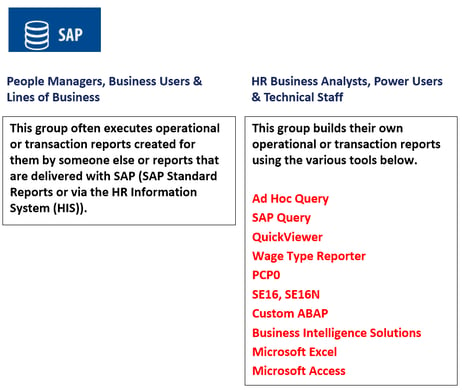
Virtually all of the items in that list are designed to be reporting tools and not analytical solutions. Some can argue that BW could be considered to be an analytical solution and I will revisit that topic at a later point.
In contrast, SuccessFactors solutions fall into three categories - two that align with SAP and a third that includes a new audience not previously addressed. This is highlighted in the graphic below.
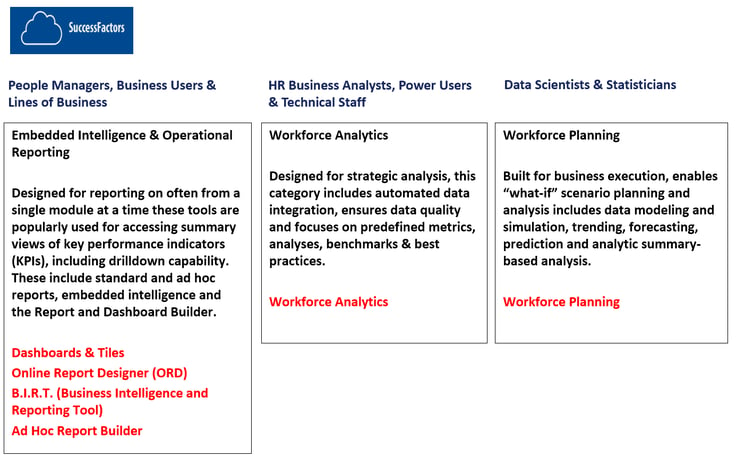
In my experience, the first category of users in SAP (People Managers, Business Users & Lines of Business) relied heavily on others to create reports for them. In the SAP SuccessFactors world, this reliance on IT (or a specialized reporting team) is a thing of the past. All users are encouraged to interact more with the solution and the data, including having access to reporting and embedded intelligence solutions. The HR Business Analysts, Power Users & Technical Staff (although some might argue no Technical staff is required) would leverage the power of the Workforce Analytics module for analysis. (Please note I refer to it as a “module” and not a “tool” because, unlike in the SAP on-premise world where Ad Hoc Query is a pre-delivered tool users access via a transaction code, SAP SuccessFactors Workforce Analytics is an optional module that is comprised of at least 28 pre-defined metrics packs each with an estimated hundred days to implement.)
Finally, the last category introduced in the SAP SuccessFactors landscape centers around the concept of predictive analytics and includes a module called Workforce Planning. There are two primary components to this module: strategic and operational. Strategic workforce planning takes the long view and forecasts critical roles the organization will need in the future. Operational workforce planning looks at the short term demands of the business, compares them to current talent supply, and determines whether additional resources are needed.
3. Does BI/BW Fit in in this new SAP SuccessFactors world?
I am often asked if BI/BW is still relevant in SAP SuccessFactors or if I feel that Workforce Analytics replaces the need for BI/BW for HCM. If we look to the official definition, Business Intelligence (BI) is often described as “the set of techniques and tools for the transformation of raw data into meaningful and useful information for business analysis purposes”. Let’s start by saying that BI/BW is often used as an umbrella term that covers various areas from Data Discovery and Visualization to Reporting, Intelligence Platforms and Dashboard and Apps. This can include multiple solutions including, but not limited to SAP Lumira, SAP Crystal Reports, SAP BusinessObjects Web Intelligence, SAP BusinessObjects Explorer and SAP BusinessObjects Design Studio. SAP has invested a great deal of money and time into the Business Intelligence Solutions and I have not seen any decline in that momentum on the HCM front. To get an idea of the commitment and advancements, check out SAP’s Roadmap published in May 2017.
4. What are some of the recent innovations for SAP SuccessFactors reporting & analytics?
The top three innovations in this area include the Insights panel, which is available across the entire SAP SuccessFactors HCM Suite and provides contextually aware insight in each solution. Often referred to as embedded analytics, it allows for expanded prescriptive analytics in the talent solutions (for example, suggested successors, careers, and compensation models).
Recent noteworthy updates to Workforce Analytics include support for enterprise analytics with a new SAP SuccessFactors Workforce Analytics connector in SAP BusinessObjects Cloud, new integration with SAP Fieldglass solutions including health-check scorecards, employee profitability analytics, workforce diversity reports and a new “investigate” capability that makes data exploration experiences easier and more interactive.
Workforce Planning has also seen its share of new innovation lately. A new feature includes operational headcount planning that is designed to transform a once-a-year, static planning into more continuous, live plan based on changing business needs.
5. Stay informed about what to expect from SAP SuccessFactors Reporting & Analytics in the future
SAP SuccessFactors customers have access to view the roadmap for Reporting & Analytics and all of their solutions via their website. These roadmaps are designed to share SAP SuccessFactors direction and strategy for planned innovations, solution direction and overall solution vision. The information available in these documents is based on planned development and could change, so I recommend reading the disclaimer found on Page 2 of each roadmap. Finally, for more information on the future direction, be sure to check out the Digital Boardroom introduction video found here.
Subscribe
Posts by Topic
- Query Manager (54)
- SAP SuccessFactors (50)
- SAP HCM reporting (34)
- SAP HCM (29)
- HCM Reporting (27)
- SAP Reporting (18)
- SAP Payroll (17)
- HCM (16)
- SAP SuccessFactors Employee Central Payroll (16)
- EPI-USE Labs (15)
- SAP SuccessFactors Reporting (15)
- reporting (14)
- PRISM (13)
- Payroll (13)
- Document Builder (12)
- Payroll reporting (12)
- Query Manager Analytics Connector (12)
- SAP Analytics Cloud (12)
- Intelligent HR and Payroll (11)
- SAP HCM Data (11)
- SAP Query (11)
- Human Capital Management (HCM) (10)
- Microsoft PowerBI (10)
- SAP SuccessFactors People Analytics (10)
- SAP Payroll data (9)
- Variance Monitor (9)
- HR and Payroll data (8)
- Tableau (8)
- HXM Move (7)
- Payroll Data (7)
- SAP HCM Payroll (7)
- SAP HR Reporting (7)
- SAP S/4HANA (7)
- SAP S/4HANA Private Cloud Edition (S/4 PCE) (7)
- people analytics (7)
- sap query hr (7)
- Data Sync Manager (6)
- Employee Central Payroll (6)
- Journey to SAP SuccessFactors (6)
- SAP (6)
- SAP ERP HCM (6)
- SAP HCM On-Premise Solutions (6)
- SAP HCM journey (6)
- SAP HXM (6)
- SAP and SuccessFactors HXM Reporting (6)
- COVID-19 (5)
- Cloud-based SAP HCM solutions (5)
- Employee payroll (5)
- HCM Productivity Suite (5)
- HR (5)
- PRISM for HCM (Private Cloud Edition) (5)
- PRISM free assessment (5)
- SAP HCM/HXM (5)
- SuccessConnect (5)
- reporting solution (5)
- ABAP (4)
- DSM for HCM (4)
- Employee Central Payroll Reporting (4)
- Employee data (4)
- GeoClock (4)
- H4S4 (4)
- Let's Talk HCM (4)
- Pay Recon (4)
- SAP Data Warehouse Cloud (4)
- SAP HCM Analysis (4)
- SAP SuccessFactors HCM Journey (4)
- SAP SuccessFactors Roadmaps (4)
- SAP data privacy and compliance (4)
- SuccessFactors (4)
- Ultimate Guide: SAP HCM & Payroll Options (4)
- data validation (4)
- payroll control center (4)
- Data Sync Manager for HCM (3)
- Digital transformation (3)
- Employee Central (3)
- GDPR (3)
- HCM, HR (3)
- OData (3)
- On-Premise Payroll (3)
- Query Manager with Document Builder (3)
- Real-time reporting and document creation (3)
- SAP Analytics Cloud (SAC) (3)
- SAP HCM On-premise (3)
- SAP HCM for SAP S/4HANA On-Premise (3)
- SAP HR (3)
- SAP On-Premise customers (3)
- SAP Payroll to the Cloud (3)
- SAP Road maps (3)
- SAP customers (3)
- SAP data (3)
- SAP data privacy & security (3)
- Success Factors (3)
- SuccessConnect 2019 (3)
- Tax Reporting (3)
- Transformation without re-implementation (3)
- accurate payroll data (3)
- certification (3)
- custom infotype (3)
- data source (3)
- ebook (3)
- on-premise SAP HCM (3)
- s/4HANA (3)
- Analytics solutions (2)
- Artificial Intelligence (AI) (2)
- Automated reports (2)
- Automation (2)
- Cloud migrations (2)
- DSM Object Sync for SuccessFactors Hybrid (2)
- Data Secure (2)
- Data Types (2)
- Data analysis (2)
- EPI-USE Labs’ solutions (2)
- Employee Letters (2)
- Employee communication (2)
- Free HCM Assessment (2)
- HR Journey (2)
- HR employee reports (2)
- Human Experience Management (HXM) (2)
- Human Resources (2)
- Human Resources data (2)
- Hybrid Reporting SAP and SuccessFactors (2)
- Hybrid SAP and SuccessFactors (2)
- Hybrid reporting (2)
- Hybrid reporting solution (2)
- Integrated reporting SuccessFactors SAP (2)
- Intelligent Enterprise (2)
- Microsoft Excel (2)
- News (2)
- OData integration (2)
- OM (2)
- Object Sync (2)
- On-Premise Payroll S/HANA Sidecar (2)
- On-premise reporting (2)
- Organization of the data (2)
- PA (2)
- PRISM for ECP (2)
- PRISM for H4S4 (2)
- People Analytics Workforce Planning (2)
- Personalized documents (2)
- Protect personal employee data (2)
- Report Stories (2)
- Reporting and analysis (2)
- Robotic Process Automation (RPA) (2)
- Robotic Process Automation framework (2)
- S/4HANA Private Cloud Edition (PCE) (2)
- SAP Data Privacy Suite (2)
- SAP Data Security (2)
- SAP ERP Payroll customers (2)
- SAP HCM 2023 (2)
- SAP HCM Roadmap (2)
- SAP HCM and Payroll customers (2)
- SAP HCM for S/4HANA (2)
- SAP HXM 2021 (2)
- SAP Mentors (2)
- SAP SuccessFactors Hybrid (2)
- SAP SuccessFactors Next-Gen Payroll (2)
- SAP SuccessFactors Release updates (2)
- SAP SuccessFactors Time Management (2)
- SAP SuccessFactors Time Tracking (2)
- SAP Wage Type Reporter (2)
- SAP certified solution (2)
- SAP migration (2)
- SAPPHIRE 2018 (2)
- SuccessFactors and the Intelligence Enterprise (2)
- SuccessFactors' Employee Central Payroll (2)
- TCO Calculator (2)
- The Report Center (2)
- The Road to People Analytics (2)
- Time management (2)
- Workforce Planning (2)
- ad hoc (2)
- data variances (2)
- easy reporter (2)
- high-speed, low-risk (2)
- on-premise SAP data (2)
- partner (2)
- roadmap (2)
- single reporting solution (2)
- sq01 (2)
- stories in SAP SuccessFactors People Analytics (2)
- technology (2)
- third party (2)
- AI (1)
- ALE STP report (1)
- ASUG (1)
- Accessing COVID-19 data (1)
- Ad Hoc Query (1)
- American Payroll Association (APA) (1)
- Analytics Connector (1)
- Analytics reports (1)
- Analytics solution (1)
- At-risk employees (1)
- Australian Payroll (1)
- Australian Tax Office (ATO) (1)
- Automated analysis and pay run reconciliations (1)
- Automatic HR reports (1)
- Best practice in BI (1)
- Bots (1)
- Business Analytics (1)
- Business Intelligence (1)
- COVID-19 statistics (1)
- COVID-19 vaccinations (1)
- Certified solutions (1)
- ChatGPT (1)
- Check for data replication errors (1)
- Client Sync (1)
- Cloud hosting SAP PCE (1)
- Company Branding (1)
- Compare legacy HR and Payroll data (1)
- Comparing data (1)
- Configuration Center (1)
- Copy and mask test data (1)
- Coronavirus (1)
- Created timestamp (1)
- Custom store (1)
- Customer-specific infotypes (1)
- DSAG (1)
- Data Privacy (1)
- Data Replication (1)
- Data Sources (1)
- Data Sync Manager (DSM) (1)
- Data access (1)
- Data privacy regulations (1)
- Data production support issue solution (1)
- Democratize data (1)
- Description (1)
- Diversity & Inclusion reporting (1)
- DocuSign (1)
- Document Building (1)
- Dubai (1)
- Dynamic data (1)
- ECC (1)
- EPI-USE (1)
- ERP (1)
- Education sector (1)
- Electronic Signatures (1)
- Embedded Analytics Edition (1)
- Employee Central time (1)
- Employee Central timesheets (1)
- Employee NICs (1)
- Employee Retention Analytics (ERA) (1)
- Employee payment summaries (1)
- Employee right to privacy (1)
- Employer NICs (1)
- Encrypt data (1)
- FAQ Index (1)
- Font Guidelines (1)
- Gender Pay Gap (1)
- General Data Protection Regulation (1)
- Governance, Risk Management and Compliance (GRC) (1)
- Government forms (1)
- Grid control (1)
- Grid layout (1)
- HANA (1)
- HCM Client Sync™ (1)
- HCM/HXM/HR Blogs (1)
- HIPPA (1)
- HMRC (1)
- HR Innovations 2019 (1)
- HR Service Delivery (1)
- HR and Payroll Integration (1)
- HR conference (1)
- HR documents (1)
- Historical payroll results (1)
- Hourly time tracking (1)
- Human Capital Management (1)
- Human Resources reports (1)
- HumanRevolution (1)
- Hybrid SAP SuccessFactors environment (1)
- INSPIRE2023 (1)
- IRS Tax Withholding Estimator (1)
- Infotype (1)
- Instance Refresh (1)
- Instance Sync (1)
- Instance Syncing (1)
- Intelligent slicing of payroll data (1)
- JHUCSSE (1)
- Joule (1)
- Knowledge Base (KB) Articles (1)
- Kronos (1)
- LabsScript (1)
- Learning and growth (1)
- Leave Liability Reporting (1)
- Legislative compliance (1)
- Leveraging Fiori Technology (1)
- Location (1)
- Machine Learning (ML) (1)
- Managed Payroll (1)
- Merging and splitting of cells (1)
- Modified timestamp (1)
- Move to SuccessFactors Employee Central (1)
- New York Times (1)
- OCHA (1)
- Owner (1)
- PCE (1)
- POPI Act (1)
- PRISM for PCE (1)
- Pandemic (1)
- Parent template (1)
- Password protection (1)
- Pay As You Go (PAYG) (1)
- Pay reconciliation (1)
- Payroll analysts (1)
- Payroll data in a dashboard (1)
- Payroll support and reconciliation (1)
- PayrollExpress (PEX) (1)
- People Analytics Report Stories (1)
- Post-pandemic workplace (1)
- Private Cloud Edition (1)
- Problem with SuccessFactors Reporting (1)
- Production data (1)
- Protected Earnings Amount (PEA) (1)
- QM4 (1)
- Query Manager Fiori app (1)
- Query Manager Formula Builder (1)
- Query Manager in Excel (1)
- ROI Calculator (1)
- Rate Field functionality (1)
- Real-time data (1)
- Recruitment data (1)
- Remote working (1)
- Report templates (1)
- Results Table (1)
- Return on investment (1)
- Rich text formatting (1)
- Rise with SAP (1)
- Road Map (1)
- S/4HANA Migrations (1)
- S4HANA (1)
- SAC (1)
- SAP Analytics Cloud Data Sources (1)
- SAP Authorizations (1)
- SAP BW (1)
- SAP Business Suite 7 (1)
- SAP Cloud (1)
- SAP Cloud Platform Integration (SCPI) (1)
- SAP Fiori (1)
- SAP GDPR (1)
- SAP HANA (1)
- SAP HCM 2021 (1)
- SAP HCM and Payroll options for existing customers (1)
- SAP HCM and Payroll system (1)
- SAP HCM and Payroll? (1)
- SAP HR Connect (1)
- SAP HR Dashboard (1)
- SAP Integration and Certification Center (1)
- SAP Landscape Transformation (1)
- SAP Notes (1)
- SAP On Premise reporting (1)
- SAP RISE (1)
- SAP Readiness Check (1)
- SAP SKUs (1)
- SAP SuccessFactors Employee Central timesheets (1)
- SAP SuccessFactors Managed Payroll (1)
- SAP SuccessFactors landscape (1)
- SAP Support Packs (1)
- SAP Universal ID (1)
- SAP and SuccessFactors (1)
- SAP and non-SAP (1)
- SAP cloud migrations (1)
- SAP credentials (1)
- SAP credentialsSAP credentials (1)
- SAP data copying and masking (1)
- SAP data migration (1)
- SAP licensing model (1)
- SAP passwords (1)
- SAP profiles (1)
- SAP system, (1)
- SAP tables (1)
- SAP-certified (1)
- SAPPHIRE (1)
- SAPPHIRE-NOW (1)
- SAPinsider event (1)
- SAP’s Business Technology Platform (1)
- SQ01 reporting (1)
- Sapphire/ASUG 2019 (1)
- Save HR report costs (1)
- Save costs? Query Manager ROI calculator (1)
- Secure scrambled production data for testing (1)
- Sensitive HCM data (1)
- Sidecar option, launched in 2018 (1)
- Single Touch Payroll (STP) (1)
- Soterion (1)
- Standard Government HR Forms (1)
- Standard forms (1)
- Static text (1)
- Strategic Reporting and Analysis (1)
- Student Loan Deductions (1)
- SuccessConnect 2018 (1)
- SuccessFactors HXM suite (1)
- SuccessFactors Operational Reporting & Dashboards (1)
- SuccessFactors Reporting Solution Portfolio (1)
- SuccessFactors Workforce Analytics (1)
- SuccessFactors instance (1)
- SuccessFactors report-building tools (1)
- Sustainability (1)
- System Landscape Optimization (1)
- System updates and support pack testing (1)
- Tackling reporting challenges (1)
- Templates (1)
- Test non-production systems with real data (1)
- The Future of SAP HCM On Premise Solutions (1)
- The Road to People Analytic (1)
- Time and Payroll (1)
- Title (1)
- Tracking employee time (1)
- Transport Organizer (1)
- Type of Employment (1)
- UI5 (1)
- UKISUG (1)
- US Executive Order (1)
- US Tax Withholding (1)
- Unification of the Data Model (1)
- Upgrade2Success (1)
- User Experience (1)
- User responsible for the creation (1)
- W4 Tax Form (1)
- WHO (1)
- Webinar (1)
- White paper (1)
- Work Center Basic Pay (1)
- Workforce (1)
- Workforce Analytics (1)
- Working at home (1)
- analytics (1)
- analyze data (1)
- automate and distribute (1)
- calculator (1)
- cloud environment (1)
- custom reports (1)
- customized dashboards (1)
- data scrambling (1)
- eBook series, (1)
- employee absences (1)
- employee letter (1)
- employee-specific information (1)
- enterprise for all data (1)
- evolution (1)
- field labels (1)
- fields (1)
- fiori (1)
- formulas (1)
- geo data (1)
- groupelephant.com (1)
- hyperlinks (1)
- industry benchmarks (1)
- intelligence (1)
- interactive reports (1)
- latest update (1)
- leave liability costs (1)
- live data (1)
- on-premise (1)
- on-premise SAP® HR or Payroll (1)
- parsable sections (1)
- planning (1)
- potential savings (1)
- published roadmap (1)
- quarterly updates (1)
- report on data (1)
- reports specifically tailored (1)
- rows and columns (1)
- third-party software (1)
Blog Archive
- April 2024 (1)
- March 2024 (1)
- January 2024 (1)
- October 2023 (1)
- September 2023 (2)
- August 2023 (2)
- July 2023 (1)
- February 2023 (1)
- January 2023 (1)
- December 2022 (1)
- August 2022 (2)
- July 2022 (1)
- June 2022 (2)
- May 2022 (1)
- March 2022 (1)
- January 2022 (1)
- December 2021 (1)
- November 2021 (6)
- October 2021 (2)
- September 2021 (1)
- August 2021 (2)
- July 2021 (1)
- May 2021 (7)
- March 2021 (1)
- February 2021 (5)
- January 2021 (3)
- November 2020 (4)
- October 2020 (4)
- August 2020 (2)
- July 2020 (2)
- June 2020 (3)
- May 2020 (5)
- April 2020 (4)
- January 2020 (3)
- December 2019 (1)
- October 2019 (1)
- September 2019 (4)
- July 2019 (4)
- June 2019 (2)
- May 2019 (1)
- April 2019 (4)
- March 2019 (2)
- January 2019 (2)
- December 2018 (1)
- November 2018 (2)
- October 2018 (1)
- September 2018 (1)
- August 2018 (1)
- July 2018 (3)
- June 2018 (3)
- May 2018 (1)
- April 2018 (1)
- March 2018 (3)
- February 2018 (1)
- January 2018 (3)
- November 2017 (2)
- October 2017 (1)
- September 2017 (1)
- August 2017 (1)
- July 2017 (5)
- June 2017 (1)




Leave a Comment: