Query Manager 4: Introduction (QM 001)
Get to know Query Manager as a solution that reports on accurate, meaningful, real-time information from various SAP® data sources.
View Course
Variance Monitor provides powerful functionality to quickly and easily compare values and investigate any variances. These can be values from an SAP table field, values from a file or even calculated function values. Consolidate your knowledge of infotypes, Payroll tables and how data is stored using keys and dates, then learn how to create Variance Monitor comparisons and use the results to solve variances.
|
Course duration 4hr 40m |
Level Beginner |
|
Audience Business/Functional users |
|
Prerequisites Variance Monitor Introduction and overview (VM 001) Cost Free of charge to EPI-USE Labs clients with an active product-associated license. |
Simplify your data testing by comparing large volumes of data easily with the powerful Variance Monitor. In this course, you’ll learn how to create Comparisons between your data, create rules and manipulate rule logic, use different output types, set up file mappings and use functions in Comparisons. See how this unique solution allows you to compare payroll data, Master data, FI data and Time data either between systems, or between a system and a file.
Introduction to Variance Monitor
Comparing payroll data
Exercise 1: Creating a multi-rule payroll Comparison
Looking at different Comparison output types
Exercise 2: Execute your Comparison with different output types
Comparing Master data
Exercise 3: Comparing Master datav
Creating a Legacy (CSV) file Comparison
Exercise 4: Comparing data from a CSV file
Creating a VM Export File Comparison
Exercise 5: File Comparison for upgrade testing
Simplify SAP Support Pack testing
How to compare SAP Time data
Using functions in Comparisons
Difference Reasons and Run ID maintenance
Course test
If you are interested in the Variance Monitor: Fundamentals (VM 101) course, you may also be interested in the following:
Get to know Query Manager as a solution that reports on accurate, meaningful, real-time information from various SAP® data sources.
Gain an understanding of Query design and learn to navigate the fundamental aspects of Query Manager.
Get to know Variance Monitor and earn an official certificate of completion from EPI-USE Labs.
Stand out from the crowd in skill and competence with a certificate of completion for this training course.
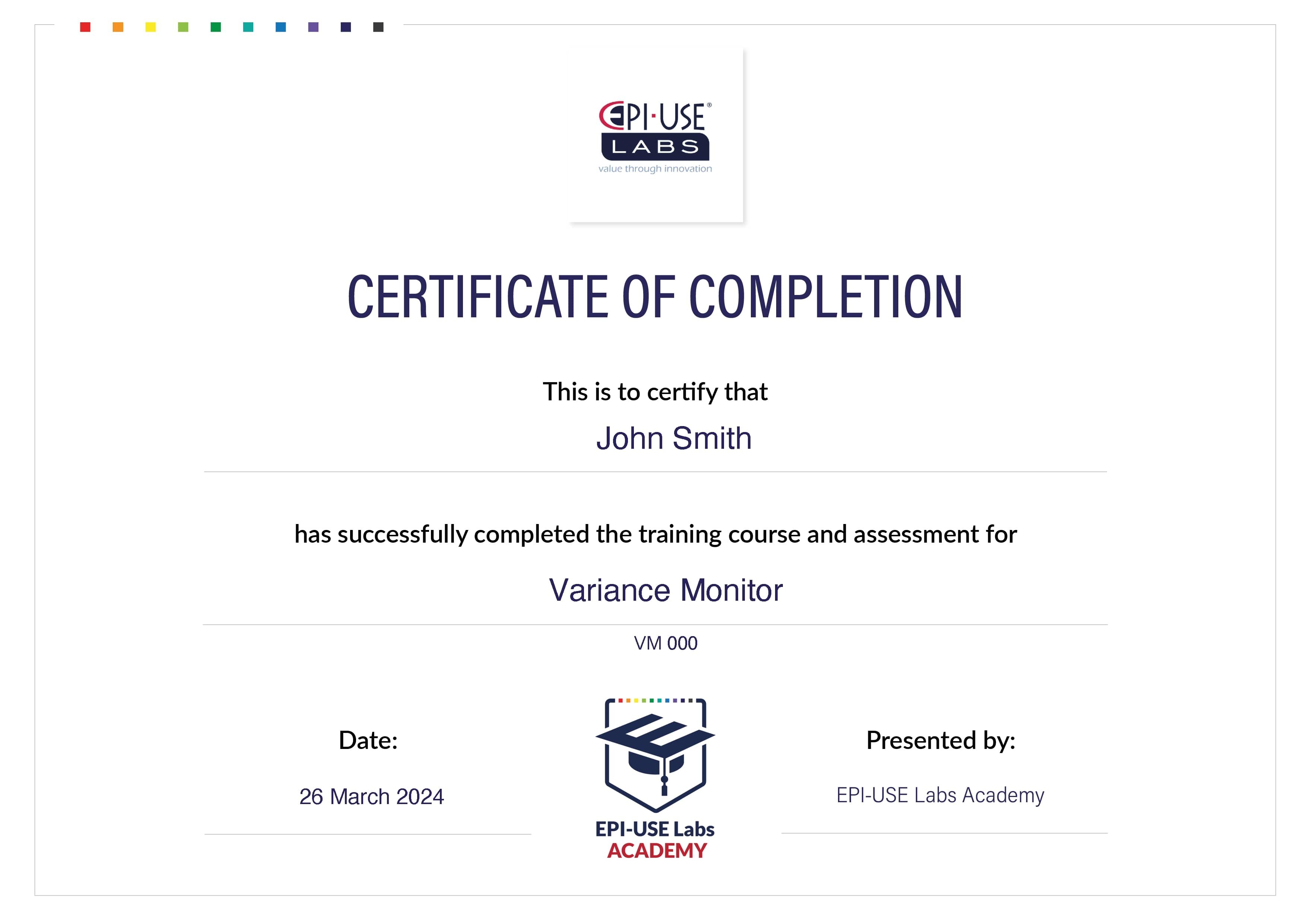
Yes, if your company has purchased the related EPI-USE Labs product. Our courses are aimed at increasing your understanding of the product and enabling you to use it more efficiently. So you need access to the product for the course to be useful to you.
Select the ‘View course’ button to view the detailed information about the course duration, prerequisites and course outcomes.
When you select the 'Enroll now' option for a course you will be prompted to sign into Client Central. Enter your login details if you are an existing user, or register as a new user. Once you have access to Client Central, you can self-enroll in the course.
No, all you need is an internet connection and a browser. We recommend using Chrome for the best experience.
Although the courses should work on most browsers, we recommend using Chrome.
You can view your courses on any laptop, PC, tablet or mobile device.
The course will be available for a default duration of 1 year, but an extension can be arranged with an EPI-USE Labs representative.
Contact us on the form below.
Please complete the form with your specific request. Once you have sent your message, this will be routed to the office closest to the country you have selected. We will do our best to contact you as soon as possible.
© 2026 EPI-USE Labs
Trafford House, 11th Floor, Chester Road, Stretford, Manchester, United Kingdom, M32 0RS •Other Office Locations