Hybrid Reporting SAP HCM, Payroll and SAP SuccessFactors
For those customers running SAP SuccessFactors® Hybrid, Query Manager SuccessFactors Integration Add-on solves the challenge of live reporting on SAP On-Premise HCM, Payroll and SAP SuccessFactors at the same time.

Report across SAP and SuccessFactors
Connect to SAP Analytics Cloud
Include live data in reports
Report on custom created objects
Integrate with existing Analytics/Planning tools
Regardless of where you are in your SAP HCM journey, you'll need to do frequent reporting. But this may not be simple! Are you in a hybrid scenario, struggling to access data from both your on-premise SAP® system and your SAP SuccessFactors® at the same time?
With the Query Manager SuccessFactors Integration Add-On, reporting on data from both systems at the same time is easy. Some popular applications of this for our clients include comparing data between SAP and SuccessFactors to identify differences; Employee Central Payroll Reporting; validating that HCM and Payroll data is accurate as part of an upgrade project; data replication challenges; consolidated headcount reporting; and compiling recruitment data.
Could Query Manager help you with your hybrid reporting?
Report on integrated, live SAP and SuccessFactors data
As you journey from On-Premise SAP® to SuccessFactors®, you may find yourself in a Hybrid scenario, using some SAP and some SuccessFactors modules at the same time. With Query Manager, reporting on data from both systems at the same time is easy. The data is well organized and melded together for you. Data is read in real time with no duplication and, because Query Manager is an SAP-certified solution, it’s managed via strict SAP and SuccessFactors’ security protocols.

Include live Payroll data in your reports and analyses with Query Manager
Live Payroll data from On-Premise SAP Payroll or SuccessFactors Employee Central Payroll is currently not included in the SAP and SuccessFactors reporting solutions. Although a limited amount of replicated data is available to Report Stories ‒ and SAP has it on its future Roadmap ‒ Query Manager is currently the only SAP S/4HANA-certified solution for live Payroll reporting.
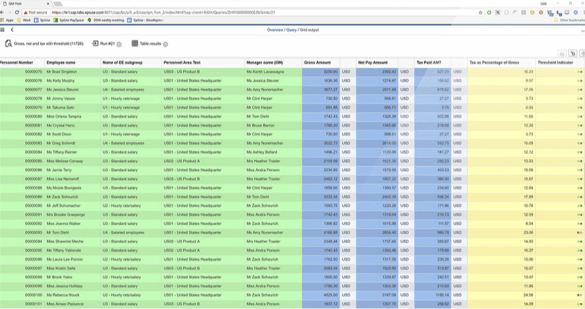
Stay integrated with your existing Analytics and Planning tools with Query Manager
Query Manager also allows you to share your data within your larger Reporting, Analytics and Planning strategy, with prebuilt integration to SAP Analytics Cloud and other solutions (including Microsoft PowerBI, Tableau, SAP Data Warehouse Cloud) via the Query Manager Analytics Connector. To have an Intelligent HCM model for good decision making across your enterprise, you need live and secure integration between your various solutions.
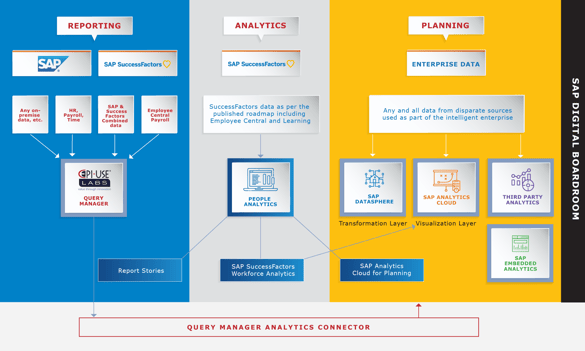
Listed as the Partner data Source for SAP Analytics Cloud
SAP Analytics Cloud is the future for reporting and analytics in SAP and its Intelligent Enterprise. Query Manager is specified as the Partner to provide SAP Analytics Cloud SAP On-Premise data, SAP Payroll data and Configuration data.
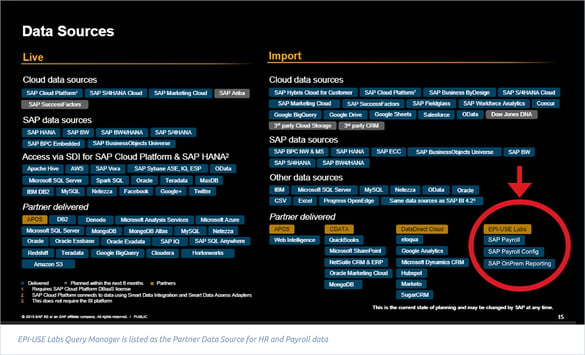
Benefits of Query Manager SuccessFactors Integration Add-on
Live, real-time hybrid reporting across SAP and SuccessFactors
You may have started your cloud journey with a Talent solution from SuccessFactors, while still using your On-premise SAP HR and Payroll. Query Manager makes it easy for you to access both, allowing you to report on employee data from the SAP database and recruitment data in SuccessFactors.
Compare legacy HR and Payroll data
When data is moved from one system to another, you need to ensure that it is accurate and consistent, without discrepancies. With this Add-on, you can perform a detailed comparison of the data between the two systems – including any mapping rules – in real time, to identify any mismatches easily.
Check for data replication errors
Query Manager SuccessFactors Integration Add-on can identify potential data replication errors between the multiple systems in a hybrid SAP SuccessFactors scenario. With streamlined navigation and user-friendly functions, you can execute pre-delivered content designed specifically for hybrid SAP SuccessFactors. Customers have the option to build their own reports, run the delivered ones, leverage the SAP SuccessFactors Integration Monitoring service option, or all of these.
Build formulas leveraging Excel-like functions
Query Manager has a Formula Builder incorporating thousands of commands and combinations of commands, allowing you to report SAP SuccessFactors data exactly as you want to.
Dynamic integration with Microsoft Excel
Refresh, analyze, share, and present your critical data on demand in Microsoft Excel. What is unique about this web app is that once you have built an Excel worksheet with all the formatting and formulas that you need, you can simply click a button to refresh your spreadsheet with live data.
Virtually any data source is available
Virtually any data source is available in Query Manager. Functional samples with delivered content include SuccessFactors Employee Central data, SuccessFactors custom objects, SAP on-premise master data, Payroll and Time clusters, Benefits, Configuration Data, On-premise Talent Solutions and Financial Postings.
Want to know more?

Book your Query Manager demo
See Query Manager in action. Get a personalized demo from an expert so you can understand how Query Manager can help your company.

Get the full solution suite
The HCM Productivity Suite helps you achieve maximum ROI for your SAP HCM investment, both on-premise and in SAP SuccessFactors.

Explore all the Add-ons
Want to find out how the Query Manager Add-ons make this an essential solution for your company?
Get in touch
Simplify and streamline your HCM and Payroll reporting