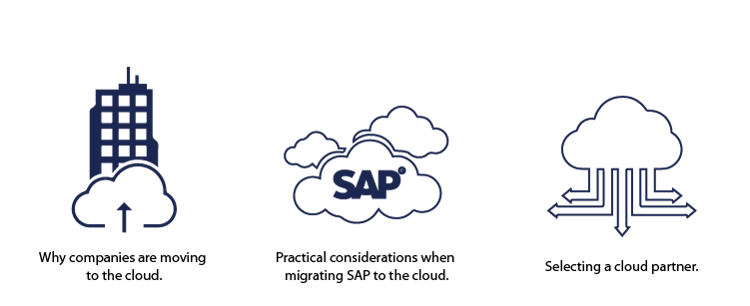Companies of all shapes and sizes are joining what has become a veritable stampede in migrating to the cloud. In this post we explore...
Start with why.
The primary reasons for moving to the cloud are often cited as one of the following: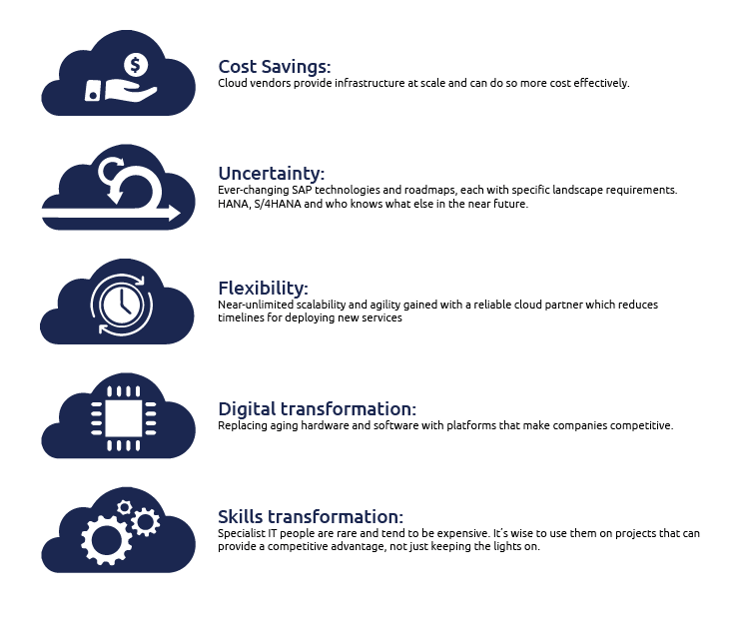 These are all certainly true and self evident. What really matters in the end is the nebulous idea of ‘value’; the ability to get more from a cloud provider for the same amount of money than you could achieve by yourself. Even if it costs more, cloud providers have the ability to provide complementary services and support that would be valuable, but difficult to match in-house for most organizations. Infrastructure providers often have the R&D budget, scale and appetite for investing in infrastructure innovation. They see this as an enabler, not just another cost to seek motivation for budget approval.
These are all certainly true and self evident. What really matters in the end is the nebulous idea of ‘value’; the ability to get more from a cloud provider for the same amount of money than you could achieve by yourself. Even if it costs more, cloud providers have the ability to provide complementary services and support that would be valuable, but difficult to match in-house for most organizations. Infrastructure providers often have the R&D budget, scale and appetite for investing in infrastructure innovation. They see this as an enabler, not just another cost to seek motivation for budget approval.
Practical migration considerations
When you migrate to the cloud, you have to get your SAP systems to the cloud, one way or another. There are some practicalities to consider.
The simplest form of migration is a homogeneous migration, meaning the underlying hardware architecture, OS/DB and SAP technology stays the same. If this is the case, you can copy your SAP data exports from your on-premise system to the cloud provider.
In many instances, however, moving to the cloud is part of a bigger transformation. You might want to modernize your hardware architecture, move to a new database like HANA, or do a business process transformation on S/4HANA. This is called a heterogeneous migration.
The standard SAP process for a migration in either case is well documented and simple to perform, even when changing hardware or database vendors.
The question often arises of how to physically move the exported data from your site to the hosting provider. This depends on a combination of volume of data, available bandwidth and timeframes.
- Data volume – there are several products available that can decrease the volume of data for non-production systems (including our own Data Sync Manager) by time-slicing and excluding old and historical transactions while retaining data integrity. Without such a solution, the whole database will be exported. Reduction in data volume can make a large difference to such a migration.
- Bandwidth – some of our customers have used their existing connection to the internet to copy exported data to its new home. Copying this data to a hardware storage device is another option, assuming you can ship and receive the device within an acceptable time frame. Be conscious of lead times when planning this step, especially for large data volumes.
- Time frames – strict project timelines may dictate the most appropriate method for the data copy. Larger data volumes may require the use of physical storage devices rather than WAN copies.
Selecting a cloud provider
When evaluating the many providers and selecting a partner, since you’ll likely be walking a long road together, there are a number of factors to consider:
- By far the most overlooked question is simply “do I like these people?”. You will be interacting with your cloud partner almost every day. You want to choose a partner that prioritizes your needs over their own. Remember that you will probably not work with the sales team. You want to meet the people who will actually deliver the service and make sure your team gels with the partner’s team. Speak to their existing clients and be sure to ask “do you like these people?”. Ask them about a time when they were especially impressed with the service they’ve received, and a time when they’ve been disappointed.
- SAP is a specialized beast. Does the partner have deep SAP skills and experience with hosting SAP systems specifically? If not, prepare to do most of the support yourself, including starting and stopping systems for their maintenance windows.
- Are they flexible? Your needs will, without a doubt, change over time. When that happens, will they put you first, or use your changing requirements as an opportunity to squeeze additional revenue from a captive audience? This will quickly become apparent during the sales cycle. Are they willing to adapt to you, or expect you to confirm to their “standard” service? Ask them what is included in the service, and what they charge extra for, like creating sandbox systems, or performing system copies.
- Do they hold the industry standard certifications? Ask to see ISO27001, SOC2 certificates and recent audit results.
- Do they have a monitoring infrastructure that is SAP-aware? Hardware/DB monitoring is only a small part of monitoring performance of an SAP system.
- Speak to a reference customer. Ask specifically about time taken to respond to requests and incidents. Larger providers tend to have poor incident response times.
It can be overwhelming to navigate between complex IT environments. We hope these considerations will help empower you to take the right steps along your journey. EPI-USE Labs has deep skills in SAP software and Managed Services. Check out our Unified Platform, through an attractive UI, automation and monitoring, we made managing SAP landscapes easier and more predictable than ever before.
To learn more about SAP S/4HANA and strategies for migrating that can boost your SAP systems into the future, including where to start and what your options are, you can watch the replay of this webinar an the top right side of the page.
Lyall Hinton
Lyall has been a technology specialist for 15 years and is currently the Vice President of Services at EPI-USE Labs in the US. He is responsible for our world-class services team focused on EPI-USE Labs products implementations, SAP migrations, upgrades and basis services.