Simplify and streamline SAP and SuccessFactors HCM reporting and analytics
With Query Manager, the powerful, SAP-certified solution for reporting across your SAP and SuccessFactors HR and Payroll, you can access and analyze accurate, real-time data easily, and create your own professional reports.

250+ ready-to-use pre-delivered reports
13,000+ data sources delivered
80% reduction in report creation time
Easy access to reports from all devices
Simple drag-and-drop interface
Why is reporting such a big challenge for SAP HR and Payroll?
It can be challenging getting easy access to – and reporting on – your SAP® and SAP SuccessFactors® HCM and Payroll data. Not only do you need multiple tools to report on your highly-sensitive data; you may need to rely on specialist IT resources to create or run reports, or even outsource your reports. Your critical data may not be available in SAP Datasphere. Also, you might be in a hybrid scenario, using some SAP and some SuccessFactors modules, and needing to report on data from both systems at the same time.
Building reports yourself is time-consuming; and standard reports have none of your corporate branding. On top of this, you may move data out of SAP to manipulate it in Microsoft Excel, which brings significant risks.
Solve all your SAP HR and Payroll reporting challenges
Query Manager™ is a powerful solution that enables you to create custom reports, send automated communications, push content to analytics products (like Power BI or Tableau) and integrate with Microsoft Excel. By combining data from on-premises SAP and SAP SuccessFactors, Query Manager™ gives you one solution for all your SAP reporting needs. It’s a comprehensive solution that will journey with you to the cloud, from SAP HR & Payroll and SAP SuccessFactors Hybrid to Employee Central Payroll.
The Query Manager Add-on solutions can also help you achieve maximum ROI for your investment, both on-premises and in SAP SuccessFactors.
Query Manager is certified by SAP for 'Integration with RISE with SAP S/4HANA Cloud'.
Extract and visualize SAP SuccessFactors and Employee Central Payroll data
Approximately 1,600 SAP customers are currently licensed for SAP SuccessFactors Employee Central Payroll (ECP). Whether you migrated from on-premise SAP Payroll, or simply deployed ECP, you’ll need to report on your Payroll data. Query Manager offers:
- Live reporting for Payroll data: on-premise Payroll and SuccessFactors ECP
- Live integration with visualization tools such as SAP Analytics Cloud and Microsoft Power BI.
Query Manager is both certified by SAP S/4HANA and listed on the ECP Approved List for live Payroll reporting. ECP data is not yet available within People Analytics. If you wish to report on data that is unavailable today, or not scheduled for inclusion at release – like Payroll reporting or on-premise HCM data – you can use Query Manager.

What are your SAP and SAP SuccessFactors HCM reporting challenges?
You need multiple tools to create reports
One of the challenges faced by SAP HCM customers is that multiple tools (Ad Hoc Query, SE16, Custom ABAP, Wage Type Reporter and others) are required to report on critical HR and Payroll data. This data is often collected via these multiple tools and consolidated offline in an application like Microsoft Excel®, Access® or SAP Business Warehouse (BW). The process is time-consuming and increases the risk of errors. It also introduces security and data integrity risks since the data is extracted and manipulated outside of your SAP system.
Access to all the data you need via a single solution
Query Manager saves you using multiple sources to get the data you need. Examples of real-time data sources available include: SAP Personnel Administration, Payroll (including de-clustered Payroll results), Benefits, Time Management and CATS, Payroll Postings, Organizational Management, On-Premise Talent modules including E-Learning and Performance Management, system configuration and SAP SuccessFactors data.
You have to rely on IT
Users of existing SAP reporting solutions often rely on trained IT resources to create or run their reports. The processes can be complex and can require transports (Development to Quality Assurance to Production) and periodic updates. Standard SAP Query solution functionality hasn’t been updated for over 15 years, which brings additional problems. The changing landscape, including the acquisition of SAP SuccessFactors®, can make your reporting landscape even more complex.
A simple user interface puts reports at your fingertips
You are up and running with the solution immediately - it’s just an SAP transport to install. You can use over 250 pre-delivered reports immediately, search the online community for existing reports, or easily build your own reports. Query Manager gives you control over what you want to see, the report appearance, and how you distribute the output.
You can't report from on-premises SAP and SuccessFactors
As you journey from On-premise SAP to SuccessFactors, you may find yourself in a Hybrid scenario, using some SAP and some SuccessFactors modules at the same time.
Report on data from both systems easily
With Query Manager, reporting on data from both systems at the same time is easy:
- SuccessFactors is simply another data source available to you in Query Manager
- Data is read in real time, and there is no duplication of the data
- Data is managed via the strict SAP and SuccessFactors’ security protocols
Simplify SAP and SuccessFactors integration monitoring | Available on the SAP Store
Your critical data is not available in SAP Datasphere
As an offline data repository, SAP Datasphere only stores aggregated data and doesn’t include real-time information. It usually does not include any transactional or operational data, and the Payroll InfoCube only allows for monthly results.
All this... and so much more
Query Manager enables you to create powerful reports, regardless of your HCM deployment. It is integrated with SAP SuccessFactors for On-premise SAP and hybrid SAP SuccessFactors reporting. It also allows you to add your own data sources inside SAP or your own external non-SAP data source, perform calculations on your data, create charts via the Fiori app, produce amazing outputs via Document Builder, and schedule and distribute reports automatically.
Enhance your solution with Query Manager Add-ons

Report on data from SAP and SuccessFactors at the same time
With Query Manager SuccessFactors Integration Add-On, you can access your SuccessFactors data via Query Manager. SuccessFactors data is available as a data source in Query Manager, so it can be combined with data in SAP, or any system that you are using for Query Manager reporting.

Integrate with your analytics solution (SAP Datasphere, MS Power BI, etc.)
With the Query Manager Analytics Connector Add-on, you can feed any available data (on-premises SAP, including Payroll, Time and Configuration, and SuccessFactors and Employee Central Payroll data) into any system you are using for Query Manager reporting.

Create your own professional reports and documents
Using Query Manager with Document Builder, you can generate richly-formatted letters, documents, reports and visualizations, automatically. Sending out documents – such as remuneration letters, contracts or pre-populated forms – is easy, and distribution can be automated.

Work in and share your data via Microsoft Excel
With Query Manager’s Microsoft Excel Add-on, you can refresh, analyze, share, and present your critical SAP HCM data on-demand in Microsoft Excel. Simply click a button to refresh your spreadsheet with live data from SAP. The Microsoft Excel Add-on works with Excel for Mac, Windows and the Web.
Why choose Query Manager?
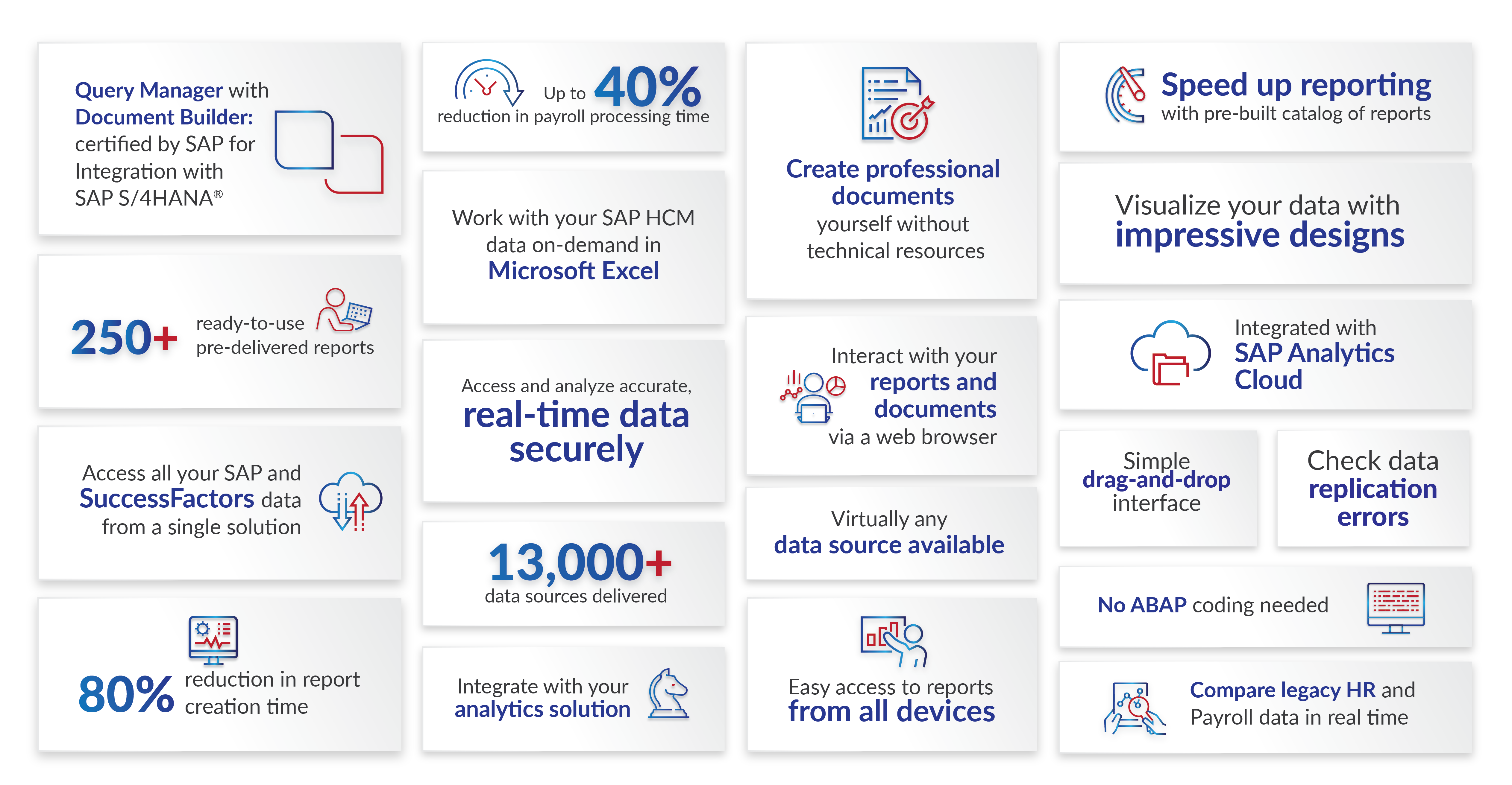

With Query Manager, it’s like Steve Jobs said: ‘It just works’. It does exactly what you want it to do. It is a reporting tool, but it has additional functionality that standard SAP reporting tools don’t have.
Gary Midgely, the BBC
I don’t know why anyone would not have Query Manager; the benefits and the value-add far outweigh the costs. It pays for itself in a couple of months and empowers the HR team.
Michael Gleeson, Amey
Users have easy mobile and desktop access via the Fiori app. There is no need for us to go to external developers - we build it all in-house. It has saved us considerable time and effort, while giving us much better reports than we had previously.
James Severy, UK Power Networks
I would definitely recommend Query Manager to other companies. The tool allows for the development of bulk automated emails without having to pay for an ABAP consultant. When small or big changes are needed, these can be done quickly and effortlessly.
Siobhan Evans, University of Cape Town
Query Manager has transformed our HCM reporting. Our HR colleagues are using it to get some really rich data out. For our management team, all of our sickness and performance reporting comes from Query Manager; it has good graphical reports and visual representation.
The Isle of Wight Council
Want to know more?

Book your Query Manager demo
See Query Manager in action. Get a personalized demo from an expert so you can understand how Query Manager can help your company.

Get the full solution suite
The HCM Productivity Suite helps you achieve maximum ROI for your SAP HCM investment, both on-premise and in SAP SuccessFactors.

Explore HCM blogs
Want to read about the latest news and updates in the SAP HCM space, and how Query Manager is an essential solution for your company?
Get in touch
Simplify and streamline your HCM and Payroll reporting





